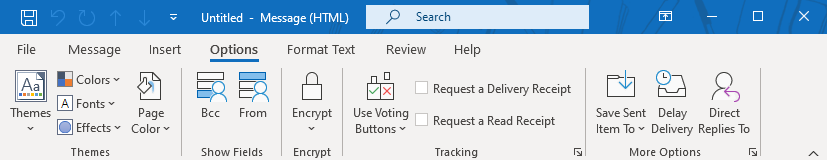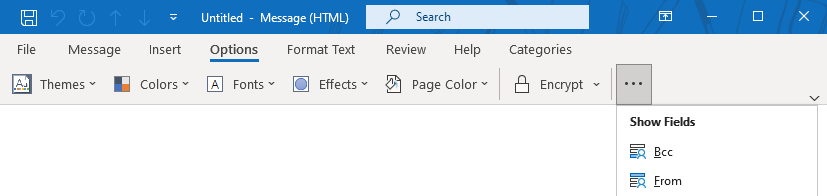When composing a new message, select the Options tab and press the "Show BCC" and "Show From" buttons to enable them.
When you are using the Simplified Ribbon, you’ll need to press the ellipsis (…) menu on the right to see the commands.
Enable Bcc and From field when using the Reading Pane
 When you reply or forward an email from the Reading Pane, the Show Fields group can be found on the Message tab.
When you reply or forward an email from the Reading Pane, the Show Fields group can be found on the Message tab.
When you are using the Simplified Ribbon, you’ll need to press the ellipsis (…) menu on the right to see the commands.